New WordPress Theme: Path
I’m happy to announce new Theme named Path. It’s hosted in themehybrid.com and it’s also in wordpress.org. Atleast Brian (@Krogsgard) likes it:
Y’all, look at this gorgeous responsive theme named Path by @samikeijonen demo: http://t.co/I1Z3I184 free download: http://t.co/qXBdEPFA
— Brian Krogsgard (@Krogsgard) August 6, 2012
Here is some copy-paste text from readme.html so you get the idea what this theme is about.
Features
Path is built on Hybrid Core framework. I can’t thank enough Justin Tadlock who has created it. This theme rolemodel is My Life theme, so check out all the Hybrid Themes.
- Per-post layouts which means that you can choose one, two or three column layout. Content on the left, right or center.
- Post setting that allows you to add a custom stylesheet for individual posts.
- A smart breadcrumb system.
- Built-in pagination.
- Post thumbnails that work with WordPress featured image functionality and provide extra features.
- Multiple sidebars areas: Primary, Secondary, Subsidiary, Before Content and After Singular.
- Dynamic body, post, and comment CSS classes.
- Fully internationalized, so you can translate the theme in any language. You should place your translations files to child theme
languagesfolder. - Built-in WordPress menu system. There are three menus in the theme: Primary, Secondary and Subsidiary.
- Context-aware action and filter hooks.
- Some of the most-used filter hooks are shortcode-ready and have accompanying shortcodes.
- Theme settings page (Appearance »» Theme Settings) that allows you to add footer text and set global layout.
- Set logo under Appearance »» Header.
- Set background under Appearance »» Background.
- Ability to create custom templates for any post type in multiple ways.
- Highly-configurable widgets that give you full control over their display.
- Widget areas are content-aware, meaning that they only appear if they contain active widgets.
- Support for Post Formats.
- Theme was designed with Mobile First attitude. It uses so called footer menus for ”mobile” devices, Respond.js for legacy browsers and Fit Vids for videos.
Child themes
Path is a parent theme, so create a child theme for any customizations. You can download blank child theme from here. This is how you would do your child theme but I prefer just download the blank one and start form there.
- Create a theme folder in your
/wp-content/themesdirectory calledpath-child. - After that create a
style.cssfile in/wp-content/themes/path-childfolder. - At the top of your
style.cssfile, add the below information.
/**
* Theme Name: Path Child
* Theme URI: http://link-to-your-site.com
* Description: Describe your child theme.
* Version: 0.1
* Author: Your Name
* Author URI: http://link-to-your-site.com
* Tags: Some, Tags
* Template: path
*/After that you might want to import all the styles from parent theme.
@import url( '../path/style.css' );
/* Custom code goes below here. */This is officially-supported way of modifying themes in WordPress.
Note!
If you want to use media queries in child theme and support them in browsers like IE7 and IE8,
you should copy and paste css rules from parent theme style.css to child theme style.css and remove line @import url( '../path/style.css' );
Remember to change all the url like this.
background: url(../path/images/menu-plus.png) no-repeat 0 0;
Supported plugins
Co-Authors Plus
Theme is designed for multi-author blogging or magazine style websites. Theme filters byline so that all authors are displayed if Co-Authors Plus is installed. And theme also adds author metabox under every article, displaying all authors. You can also add Twitter username in user profile.
Smart Archives Reloaded
If Smart Archives Reloaded is installed and active, it automatically do its magic in Archives page template.
Social Path
If Social Path is installed and active, you can share your posts on Twitter, Google+ and Facebook. Plugin adds these buttons after singular post.
Gravity Forms
Path includes base CSS for Gravity Forms plugin. CSS can be found in the middle of the style.css.
Theme Settings (Appearance »» Theme Settings)
Set logo
Set logo under Appearance »» Header. Suggested logo size is 300 x 99 (in pixels). Image size is flexible so you can try different image size. Theme is using Header images only for logo, not header images. Of course you can remove default logo and Blog name will be displayed.
Set background
Set background under Appearance »» Background.
Change default layout
Path theme has two column layout by default, content on the left and sidebar on the right. You can change this default layout under Appearance »» Theme Settings. You can overwrite this in post
editor by choosing layout for that certain post:
- Default
- One Column
- Two Columns, Left (theme default)
- Two Columns, Right
- Three Columns, Left
- Three Columns, Right
- Three Columns, Center
Footer text
You can change Footer text in Footer Settings metabox.
Theme customize
You can also customize theme in live preview using WordPress customize. Check it out under Appearance »» Customize. It’s pretty cool.
Page Templates
There are several page templates in this theme. They are located in page-templates folder. If you need to overwrite page templates in a child theme, create subfolder page-templates in child theme and copy certain page template in that folder and start modifying.
- Archives (archives.php): this page template automatically work with Smart Archives Reloaded Plugin. If it’s not active, you’re still covered with some basic archive stuff.
- Authors (authors.php): displays all the authors who have capability to publish or edit posts or pages.
- Most Popular (most-popular.php): displays most read articles in all time.
- Most Popular by comment (most-popular-by-comments.php): displays most commented articles in all time.
- Most Popular by month (most-popular-by-month.php): displays most read articles in current month and year.
- Most Popular by year (most-popular-by-year.php): displays most read articles in current year.
- Most Popular last 30 days (most-popular-last-30-days-php): displays most read articles in last 30 days.
- Slider (path-slider.php): Displays Sticky Posts in a slider and some more articles after that. So remember to use some Sticky Posts to see slider activated. Theme is using FlexSlider.
- Tag Cloud (tag-cloud.php): Displays Tag Cloud.
Slider
Path uses FlexSlider in Slider page template and in home page. Only sticky posts are shown in Slider, so if you want to see it in action you need to use some sticky posts. Recommended image size is 660 x 300 (in pixels). It’s safe to use WordPress featured image as slider image but it’s not necessary if you have attached images in posts. It graps the first one automatically. get_the_image extension is used to do all the magic.
I hope you enjoy Path Theme as much I do. Cheers!
Lisää lukemista
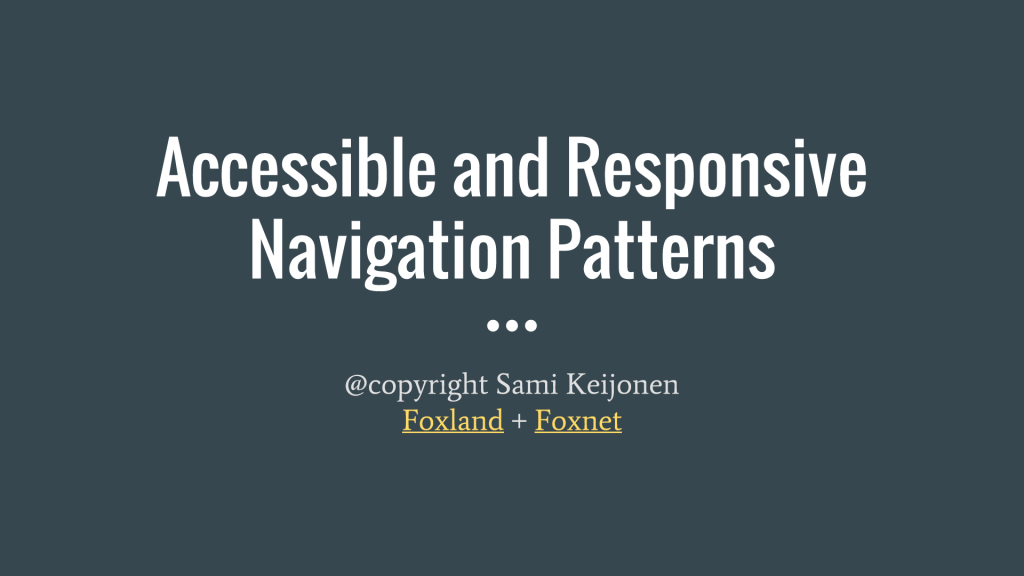
Jyväskylän WordPress-miitissä aiheena esteettömyys navigaatiossa
Uusia WordPress-meetuppeja on perustettu viime aikoina mukavaan tahtiin eri puolille Suomea. Jyväskylä…

WordCamp Finland 2016
Tervetuloa WordCamp Finland 2016 -tapahtumaan! WordPress-aiheinen seminaari järjestetään 15.-16.4.2016 Helsingissä. Perjantaina 15.4. on tarjolla erilaisia…
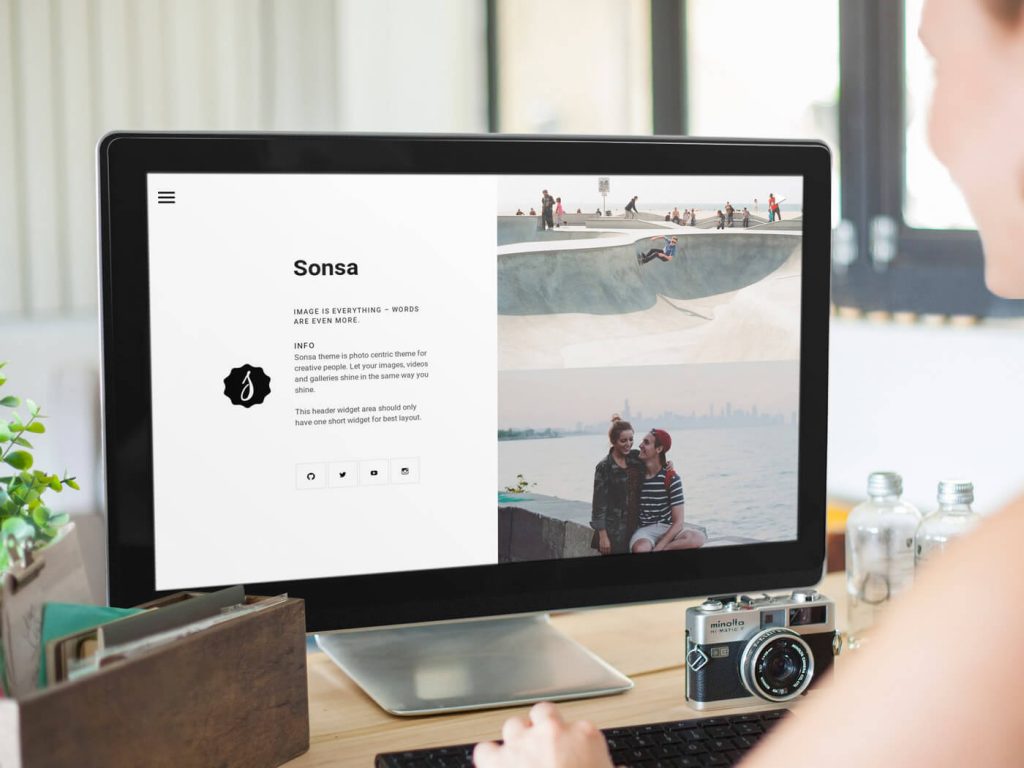
Sonsa: WordPress-teema valokuvaajille
Jos Munsa-teema on tyylikäs teema luoville tyypeille, niin kyllä sitä on myös…
